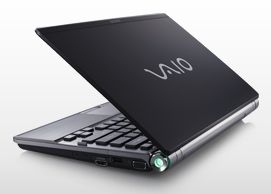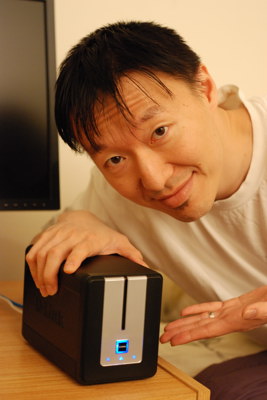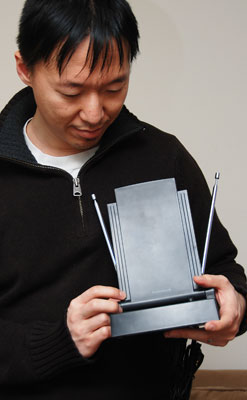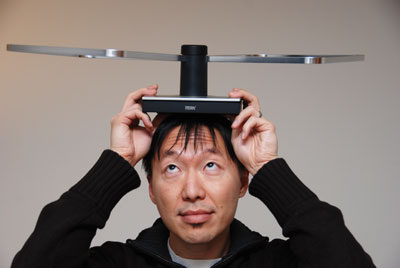While many people were apathetic toward iPhone 4S because of unsubstantiated rumors of the iPhone 5 that propelled the unrealistic expectations, Karen and I waited enthusiastically at University Village (Seattle) to pay our respects to Apple. The reason was simple. Karen packed in her purse an iPhone 3GS and a trusty old Canon SD870 IS, which acted as our portable “camcorder”, and we yearned for saving money and weight by consolidating the two devices into one.
No such luck.
Either my hands exhibited a natural alcoholics shake, or I had too much booze last night, but despite the selling point of having image stabilization, the videos from the iPhone 4S taken by my excruciatingly careful hold resembled videos shot during a 7.0 earthquake.
Moreover, The 4S was portrayed as capable of being taken out and snapping a picture before I could say “foo bar”, but in practice, the camera app locked up for upwards of 20 seconds while my subjects stared in boredom. By the time the phone was ready, the smile had turned into a frown, which typically do not make great photography unless you’re in the morgue. In addition, my finger regularly, unintentionally acted as a lens cap as well as a wind-cover for the mic, resulting in artistic mime-like movies. To top it off, the new antenna design worked so well that while my 3GS was showing “3G” and browsing with ease, my 4S was showing “Searching…” for quite a while.
Could I have just hit the jackpot of a detective phone, or is it all user error? Either way, this one is going back.